Church Directory & Calendar
Ways to Access St. John’s Online Directory & Calendar and the ChurchLife App
Only Members and Active Non-members will be able to create a login for the online directory and ChurchLife app. Anyone not in either category will be unable to create a login. Please call the church office at 912-232-1251 with any questions or issues.
Already have a Church Directory Login?
 (Click here for online login screen.) |
Need to create a Church Directory Login?
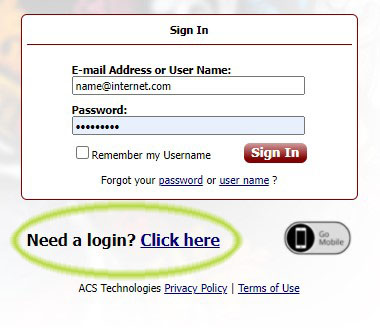 (Click here for PDF instructions) (Click here for PDF instructions) |
|
Wish to access the Church Directory and Calendar via your smartphone or tablet?
- Download ChurchLife app onto your device.
- Login with the same username and password used or created for the online Church Directory (above).
Have questions about or trouble accessing the Church Directory?
- If you have any questions or if your email address is not recognized, please call the church office for assistance at 912-232-1251.



